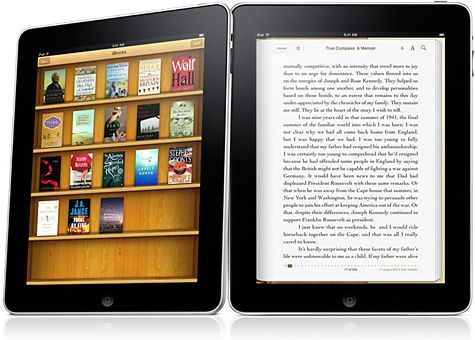🚴♂️💨 Exciting Progress on My London to Amsterdam Ride for The Children’s Hospitals Charity! 🏥💖
I’m thrilled to share that, with your incredible support, I’ve raised £1090 towards my £2100 goal! 🌟 Your generosity is making a real difference, and as I gear up for the final stretch with just over two months to go, I’m more determined than ever to reach our target.
The journey isn’t over yet. I still need your help to cross the finish line and make a lasting impact for the children and their families. 🙌 Let’s make these next two months truly count!
✨ How You Can Help:
Donate: Every contribution, no matter the size, brings us one pedal closer to our goal. Please visit my page: https://justgiving.com/page/ezra-hill-ga-b019184
Share: Help spread the word! The more people who know about our mission, the greater the impact we can achieve together.
Encourage: Your words of encouragement fuel my ride. Leave a message, share our mission, and let’s keep the positivity rolling!
With your continued support, I’m confident we can hit that £2100 target and contribute significantly to The Children’s Hospitals Charity. Together, we can make a world of difference! 🌈🚴♂️